Table of Contents
Branch your survey based on the responses
Branching makes it possible to control the respondent’s path through the questions using special conditions. Examples of such conditions are that in cases where the respondent answers “yes” to question 1, the respondent will automatically be moved to question 4 without having to answer questions 2 and 3..
What are the advantages?


How to add branching in your survey:
1. Create your survey as usual.
2. Click Overview.
3. Click Add / edit branching under the response mechanism the rule is desired for.
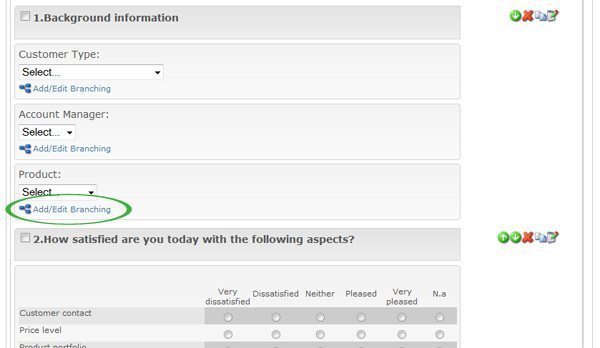
4. A new window is now opened where all response alternatives are shown. Next to the response alternatives a drop-down menu of questions is displayed.
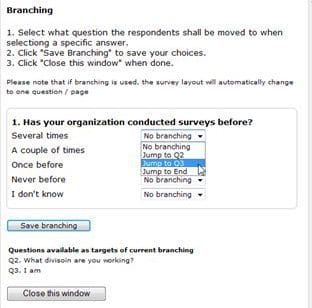
6. Done!
-
Netigate Marketing
-
Netigate Marketing
- 1 min read
- .






 Copyright © 2024 Netigate AB, Drottninggatan 25, 111 51, Stockholm, Sverige
Copyright © 2024 Netigate AB, Drottninggatan 25, 111 51, Stockholm, Sverige