Table of Contents
How to Automate Your Customer Experience Processes

When businesses think of customer experience, they associate it with personalisation and therefore could be challenging to automate. While it’s true that empathy is necessary to offer great experiences, many parts of the work can be automated in a scalable manner.
When you automate workflows, you can cut costs, improve efficiency, and stay competitive. It’s also great for employees! Automated workflows can take over Repetitive or manual tasks, freeing up the team member’s time for more meaningful work.
In this article, we’ll explain what customer experience automation is, the benefits, and the best practices when you apply it to your business.
What is Customer Experience Automation?
Customer experience (CX) automation automates workflows and tasks that impact the customers’ overall experience. It’s a bit different from marketing automation. While CX automation affects the entire customer lifecycle from initial interest to buying the product and beyond, marketing automation typically focuses on touchpoints before a customer is ready to purchase.
The goal of CX automation is to improve customer experience and streamline repetitive tasks like troubleshooting common issues or answering simple FAQs. When done right, it offers a consistent and better experience both for your team and customers overall.
6 Benefits of Automating CX Processes
Better use of resources
With automation handling repetitive tasks, your team can devote more time to strategic initiatives that truly move the needle and require human insight.
For example, when you automate standard follow-up emails or automatically create tickets to notify Customer Support of follow-up requirements, your customer service can address the customer sentiments and support them with human empathy.
Close the customer feedback loop
Customer service tasks can easily fall through the cracks: agents might forget to follow up or overlook customers who still need an answer. Automations can help you close the customer feedback loop. Automated messages can remind your team that they still have to reach out to a user.
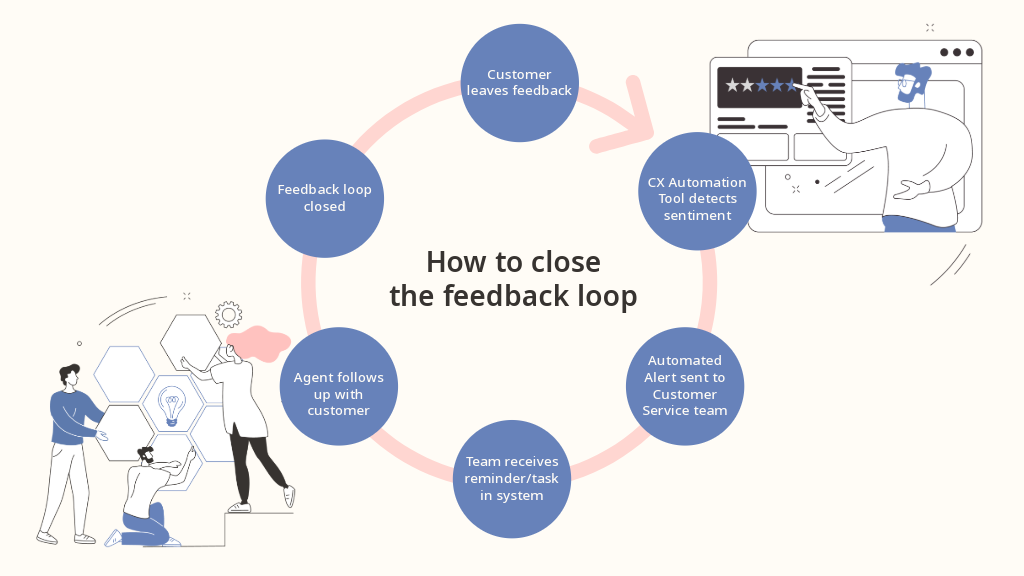
Here’s an example: When you are receiving negative feedback on social media, a well-automated workflow can remind customer service to answer the message and reach out to the customer.
Reduce human error
Let’s face it. No one can ever be perfect in their work especially when it requires repetition, and also, it can be boring! It’s only natural to get distracted when you do the same thing over and over again that requires a high level of attention. When you use customer experience automation, it reduces errors and can enhance the relevance of the output.
It improves sales
CX automation can also drive revenue growth. By automating the collection and analysis of customer feedback, you can directly connect insights with business data, like revenue or invoices. Integrating this data into your sales CRM further clarifies which sales activities are most effective, helping you optimise your sales process and improve overall performance.
Sounds complex? This example makes it a bit clearer: Let’s say you automatically send a quick survey to prospects right after a sales call, asking them to rate their experience so far. If a prospect provides negative feedback, you can immediately follow up with an open-ended question to understand their concerns or have your sales team personally reach out to address their issues.
This helps you quickly identify dissatisfied prospects and point out common issues in your sales process. And with this approach, it can make the difference between losing or closing a deal.
Offer personalised services
A platform like Netigate can collect and analyse data from all your customer interactions. With this data, you can not only learn more about your customers, but also use it to create personalised offers for your customers, based on their prior behavior.
For example, if you have a customer who has looked at blue shoes in your e-commerce store, you can personalise the recommended items to include similar shoes. Or you can send a follow-up email when a user puts items into a cart but never goes to checkout.
Scale your Customer Support
When you grow your customer base, automation can help you keep up with their needs without requiring more hands. Instead of having the need to get more people involved, automation can help your team be more efficient and handle larger amounts of requests without feeling overwhelmed. A total win for employee engagement!
A word of caution: It’s also important to strike the right balance between automating tasks and ensuring real human interaction. When you rely too much on automation, it can lead to a perceived lack of empathy and personalisation.
How to Integrate Automation into CX Workflows
Big companies may already have established CX workflows. But how can you integrate automations into your current way of working? Here are some of the most effective ways you can integrate automation into CX workflows:
Integrate customer experience data with CRM
When you combine customer insights with CRM, you have a great chance to upsell and engage your audience. You can build an automated workflow that updates your CRM tool like Salesforce or HubSpot whenever your customer gives you feedback or fills out a survey. This helps your sales and success team understand customers and see where there is higher potential for an upsell.
If you work with mobile apps, you can set up an automation to invite your long-term happy customers to rate you on Google Play Store, or Apple App Store. A nice boost for your App Store Optimisation (ASO)!
Combine real-time CX data with business intelligence
Many companies use business intelligence tools to collect data from CRMs, website analytics or order data. BI platforms make it easy to interpret data and find relationships between different metrics across the organization.
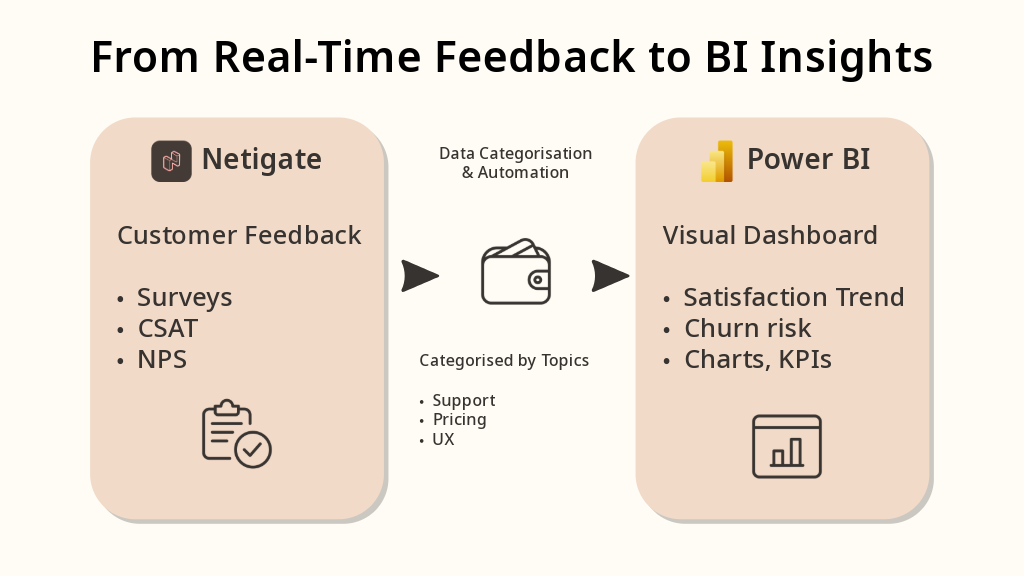
With Netigate, you can automate sending customer feedback data in real-time to business intelligence systems like Microsoft Power BI. You can categorise the data first on Netigate and send the organised data to the BI system of your choice.
Build automatic alerts for bugs or system failures
Just shipped a new update? Besides internal, your users may detect any bugs or issues. When you work with a tool like Netigate, you can create alerts whenever a certain complaint is raised or a feature gets mentioned more than usual. These alerts can be sent directly to your tech team or your product team, so they are aware that there is an issue with the product.
Your customer service team can also be instantly alerted, allowing them to handle increased complaints and inform users of your actions. With CX automation platforms like Netigate, you receive the feedback in real-time, so you can react and address the issue immediately and prevent it from turning into a larger problem.
Create follow-ups for feedback and survey answers
When you send out a CSAT (Customer Satisfaction) or NPS (Net Promoter Score) survey, you can use AI to analyse feedback and detect patterns in customer sentiments. You may also create an automation even for negative feedback!
For example, if your customer gave you an NPS score of 0-6 (detractor) and requested that you contact them, you can automatically create a ticket in your CRM or your customer support platform to reach out to the person.
Most Common Challenges in CX Automation
We now know why automating CX has a lot of benefits, but companies may still be hesitant to adopt it. Here are some common challenges you might experience when you sell the idea of CX automation in your company—and practical ways to overcome them.
Poor Data Quality
If you want to be successful at integrating automation into your current CX workflows, it’s important to have accurate and up-to-date data. Without quality data, it will be hard to create any meaningful automations that reduce costs for your business.
When the customer data is spotty, an automation can end up backfiring and requiring more manual work for your team. For example, if you want to target an audience in a certain country but you only have data on the language your users speak, automated emails might be sent to the wrong audience.
Resistance from employees
Many people fear that their jobs are being taken over by AI, or in this sense, automation, and it’s natural. A study by McKinsey showed that in about 60 percent of occupations, at least one-third of the constituent activities could be automated.
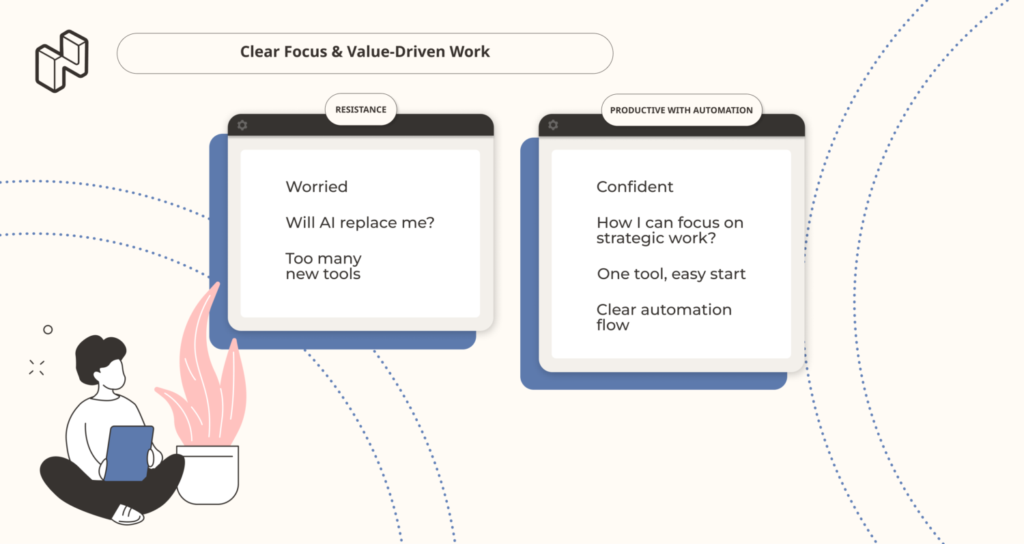
But every cloud has a silver lining. They can free up time for those mundane tasks and will help your employees to be more effective in building and implementing strategies rather than just being reactive.
There can also be resistance to the learning curves. To avoid being overwhelmed, you want to focus on using one tool and implementing one automation at a time. This way, you’ll also prevent your team members from accidentally making mistakes with a new tool and human error once again getting in the way.
Finding a balance between automation and human interaction
In CX, you don’t want your customers to feel like just another number or a name in your database. Your customers can get frustrated when automations are poorly implemented, like receiving an email that says ‘Hello {firstname}}‘.
Automation should focus on enhancing personalised customer interactions. For example, you can use an AI-powered chatbot to offer suggestions to the knowledge base when your customer is running into trouble. But when the issue cannot be solved, your service agents should be able to take over the conversation and support.
Data Privacy Laws and Compliance
Whenever you collect data and use it to address your customers, you need to ensure compliance with GDPR and other local data privacy laws. If you want to avoid paying hefty fines or losing the trust of your customers, you must be compliant. Netigate prioritises security: we are fully GDPR compliant and store data in the EU.
Best Customer Experience Automation Platforms
Netigate
Netigate is an experience management platform that collects and analyses feedback to enhance customer and employee experience strategies. It offers an intuitive design that makes creating and analysing surveys easy, and drives actions that increase your KPIs up to 3 times.
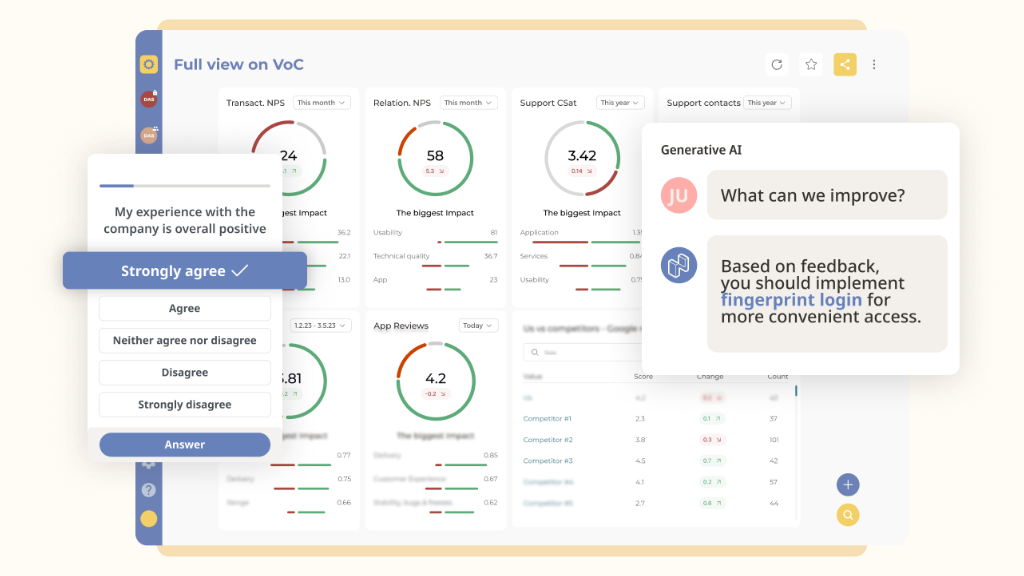
It provides generative AI support to make analysing data easy. You can ask our AI any questions you have about your customers and receive precise, feedback-based answers. The AI also suggests recommended actions, helping teams make informed decisions to close the loop with your customers.
With seamless CRM integration, Netigate enables seamless automation. You can also create tasks and alerts for colleagues directly in the tool.
Zendesk
Zendesk is an AI-powered customer service and experience platform which optimises customer experience across all touchpoints. It offers a quick setup process and makes it easy to scale and adapt to evolving business needs. With AI chatbots and virtual agents, Zendesk provides instant, personalised support while integrating seamlessly with multiple channels, including email, chat, phone, social media, and WhatsApp.
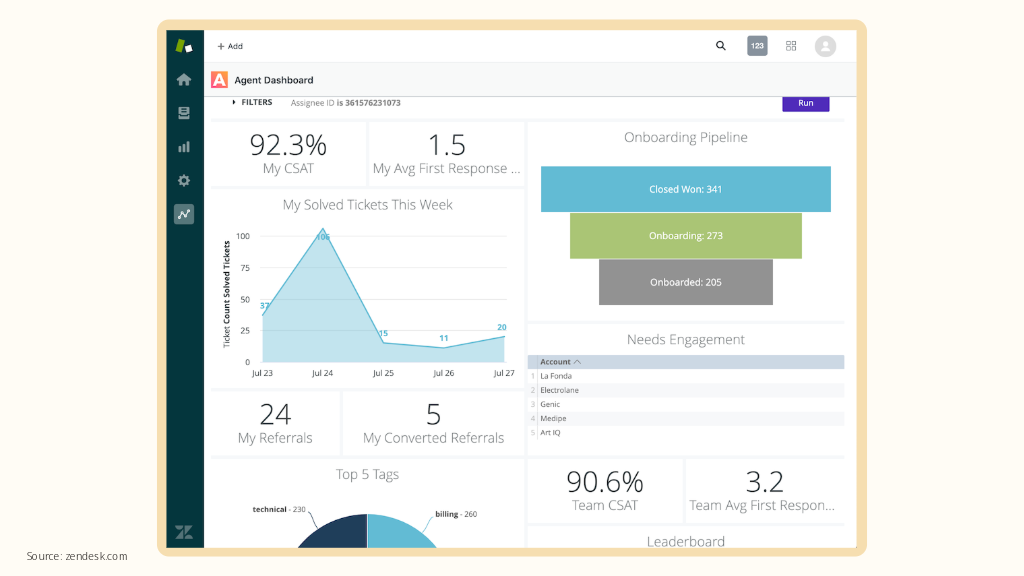
Additionally, Zendesk integrates with 1,200 apps, including Netigate. If you want to improve your customer experience, you can connect them both. However, the platform can become quite expensive for smaller businesses as add-ons quickly drive up the price. Its user interface is also not as customisable as other tools on the market and there have been negative reviews for Zendesk’s customer service on Trustpilot.
In summary, Zendesk is a great tool for businesses that need a scalable omnichannel support solution, but it’s not ideal for small businesses that want extensive customization and a lower price.
HubSpot
If you work in customer experience, you will stumble upon HubSpot: HubSpot is an all-in-one customer relationship management platform (CRM) which also offers customer support as one of its many solutions. The big benefit of HubSpot is that it provides an all-in-one solution that combines marketing, sales and customer services in one platform. Its interface is easy to use and intuitive, even if you are not the most techy person.
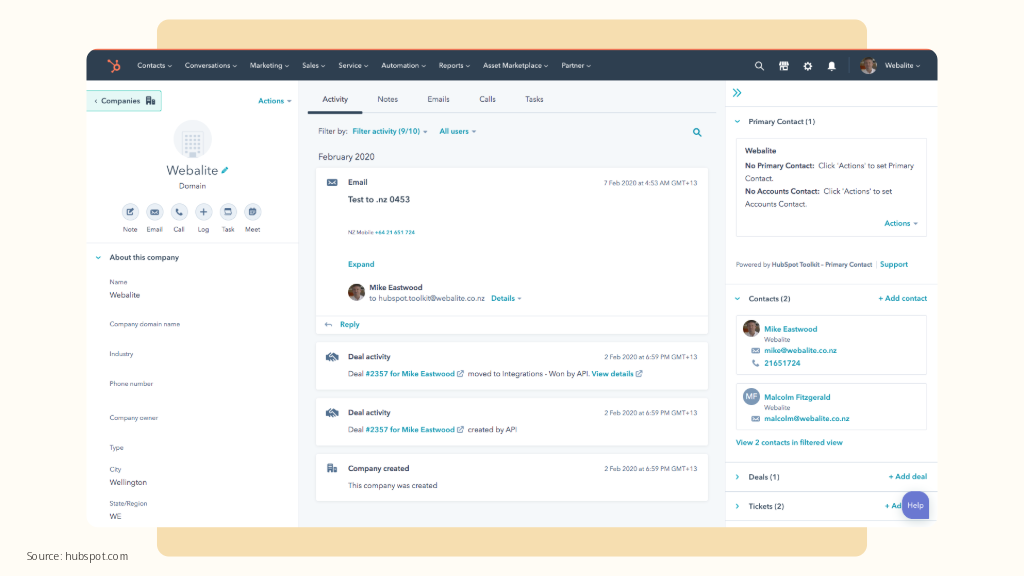
HubSpot combines CRM, email marketing, live chat, customer support and ticketing in one platform, making it easy to streamline CX workflows. For example, if your user is interested in a certain product on your website, you can follow up with an email about the product that explains key features.
HubSpot is a great platform for businesses looking to scale from startup to enterprise, but its pricing rises quickly as automation needs grow. Many essential features, such as API integrations and advanced workflows, come at an additional cost, making it less budget-friendly for smaller businesses.
Additionally, customer support is limited for lower-tier plans, which can be a drawback for companies that need more assistance. Compared to Zendesk or Netigate, HubSpot’s AI tools are less advanced, and its customer sentiment tracking isn’t as robust as other CX automation solutions.
In summary, HubSpot is a great tool for businesses that want an all-in-one CRM and marketing automation platform, but not ideal if you need more advanced AI tools or a budget-friendly solution.
Start Automating and Drive Your Business Forward
Customer experience automation helps businesses reduce costs, improve efficiency, and increase customer satisfaction. By automating repetitive tasks, companies can free up time for employees to focus on more meaningful work while reducing human error and ensuring a consistent experience across all touchpoints of the customer journey.
With a customer experience tool like Netigate, you can automate CX workflows, access real-time analytics, and make data-driven decisions. Book a demo to find out how Netigate could help you grow your business.







 Copyright © 2024 Netigate AB, Drottninggatan 25, 111 51, Stockholm, Sverige
Copyright © 2024 Netigate AB, Drottninggatan 25, 111 51, Stockholm, Sverige