Table of Contents
How to Create a Customer Experience Survey in 5 Steps

Customer Experience (CX) surveys are a great way to understand how your customers perceive your company, what feedback they have, and how your CX could be improved. A great customer experience isn’t just nice to have—it drives real business results.
Don’t just take it from us; take a look at these statistics that show the power of good CX:
- 86% of consumers say they would abandon a brand after two bad service experiences.
- When a brand delivers excellent customer service, 93% of consumers are likely to make repeat purchases.
- 68% of consumers say they are willing to pay more for products and services from a brand known to offer good customer service experiences.
CX surveys offer a structured way to learn from your customers, but collecting data isn’t enough – the real value lies in the insights you gain from the data and the action you take from them. In this blog post, you will learn step by step how to create a customer experience survey and the best practices to get the most insights out of your data.
Creating CX surveys that customers actually want to answer
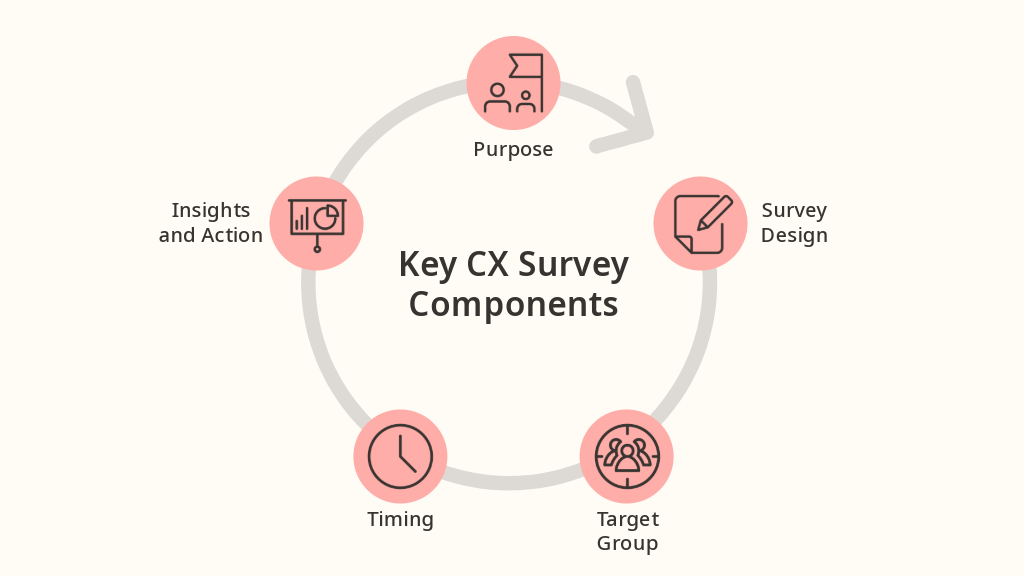
Clarify what success looks like
Before setting up a Customer Experience (CX) survey, start by asking yourself: What do I want to learn? While there are countless questions you could ask customers about their experience, not all of them will provide the right insights you need for your business.
A great starting point is to align your survey with your broader business goals:
- Are you looking to improve customer retention?
- Would you like to understand the sales funnel better?
- Do you want to increase customer lifetime value?
Next, consider how customers currently interact with your company. Map out their journey and key touchpoints to determine which aspects of their experience you need to explore. Based on this, you can set clear, actionable goals for your survey, such as:
- Identifying the reasons behind customer churn and finding ways to improve retention.
- Pinpointing obstacles in the sales funnel that prevent customers from converting.
- Understanding how to re-engage former customers and encourage repeat purchases.
Your survey goals should be specific to your business and come from a clear understanding of where your business stands today, and which areas need to be improved.
Choose the right Customer Experience Survey
There are various kinds of CX surveys measuring different aspects of the customer experience. Choosing the right one directly follows from the insights you’ve defined earlier.
- Customer Satisfaction Score (CSAT) Survey: measures how satisfied customers are with your business, both at specific touchpoints or overall
- Net Promoter Score (NPS) Survey: used as a key metric for tracking customer loyalty and identifying opportunities for improvement
- Customer Effort Score Survey (CES): measures the ease of completing tasks for your customers
- Market Research Survey: explores customer interests, preferences, and shopping behaviors
- Brand Awareness Survey: measures how well your target audience recognizes and remembers your brand
Create straightforward questions that provide meaningful answers
Coming up with survey questions is just the first step. You may have more than 50 questions you want to ask your customers but too many questions can lead to survey fatigue. On average, surveys shouldn’t take longer than 10 minutes to answer (≈ max. 30 questions). The fewer, the better: quality definitely beats quantity when it comes to survey questions.
When it comes to how the questions are written, you want to avoid biased questions that could lead to inaccurate insights and instead use clear, simple, and neutral language.
Example: Instead of asking, “How amazing was your purchase experience?”, ask “How would you rate your purchase experience?”
You can use a mix of question types to get a more comprehensive understanding of your audience:
- Rating scale questions (e.g., CSAT) provide measurable feedback
- Open-ended questions can help you understand ratings of your customers
- Multiple-choice questions are useful for structured feedback and easy analysis
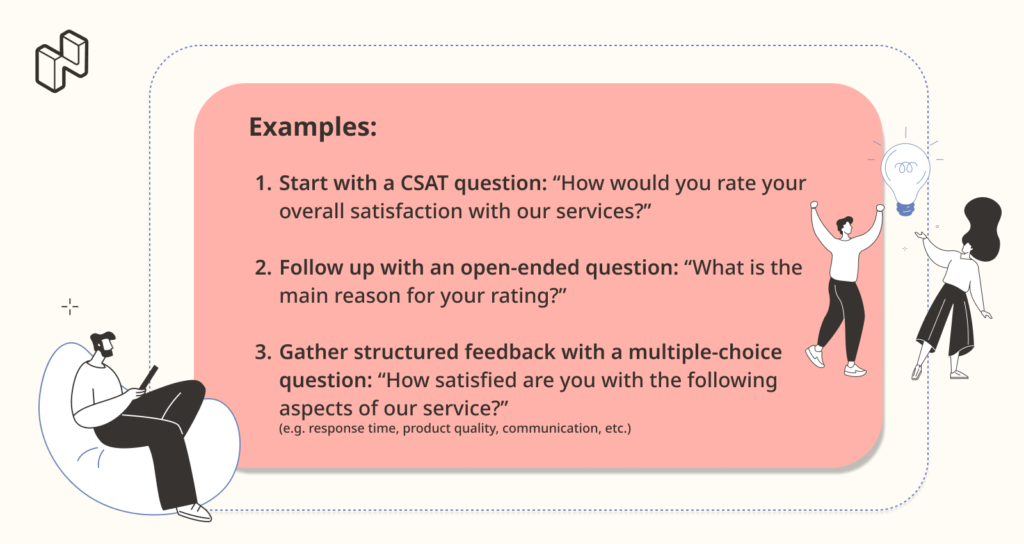
This balanced approach will give you both quantitative feedback that can easily be tracked and compared over time, and qualitative feedback that offers a richer understanding of your customers needs and wants.
Get your CX Survey in front of more customers
It’s time to send out your survey! A common mistake businesses make is sending out their survey only on one or two channels. If you only reach out to your mailing list or put the survey on your website, you are missing out on a lot of insights.
You want to offer the survey on the channels where your customers already are. Some customers prefer interacting with you on social media, others like reaching out to customer support directly, and some prefer mobile platforms like WhatsApp or SMS.
Omnichannel distribution can significantly increase opening and response rates: SMS surveys yield higher response rates compared to most other methods, with SMS having an average open rate of 98%.
Global Omnichannel Survey Response Rates & Device Breakdown
| Channel | Avg. Response Rate | Typical Device Used | Notes |
|---|---|---|---|
| 6% – 15% | Mostly Desktop, some Mobile | Widely used but declining in effectiveness. Often used for longer surveys. | |
| SMS/Text | 20% – 45% | Almost entirely Mobile | High open and response rates, especially for short surveys. |
| In-App | 16% – 30% | Mobile (App) or current device | Best for real-time, contextual feedback. Highest engagement from active users. |
| Website Pop-up | 20% – 30% | Split: 50–70% Mobile, rest Desktop | Strong when contextually triggered. Must be mobile-optimised. |
| Messenger (e.g., WhatsApp) | 30% – 50% | Mobile (near 100%) | Extremely high engagement; personal, chat-like format boosts interaction. |
| Social Media Posts | 1% – 5% | Mostly Mobile | Lowest-performing unless tightly targeted. Good for awareness, not feedback. |
Survey tools with omnichannel capabilities can streamline distribution and analysis, reducing manual work like copying data across multiple platforms.
Act on results and drive improvements
Once you have collected the survey feedback, you want to analyze it and turn your data into actionable results. In the past, you needed data experts or coders to go through a manual process to gain insights, but even then, human error could lead to wrong findings.
With the support of AI-powered tools, analysing customer data has become more accessible across teams. You can ask questions directly to the AI or set up dashboards to get a clear overview of metrics like NPS or customer sentiment.
Assign tasks based on the insights to team members and inform them about next steps that need to be taken. With tools like Netigate, you can also create clear reports that can explain your updated strategy and campaigns to your C-level or other teams.
Best Practices to improve your CX with customer experience surveys
Offer your customers incentives
Your customers take time out of their day to answer surveys and give you feedback. You want to make them feel valued and appreciated for their time. Incentives like credits in your store, a chance to win a prize or a discount code can increase your answering rates.
Send your survey at the right time
Humans tend to remember an experience based on its peak – the most emotionally impactful moment – and its end. The “peak-end rule” is a common bias that influences how we perceive the experience overall. When you want to understand how your customers feel about, e.g. a purchase experience, you want to send it right after the checkout to catch your customers when they are at their peak.
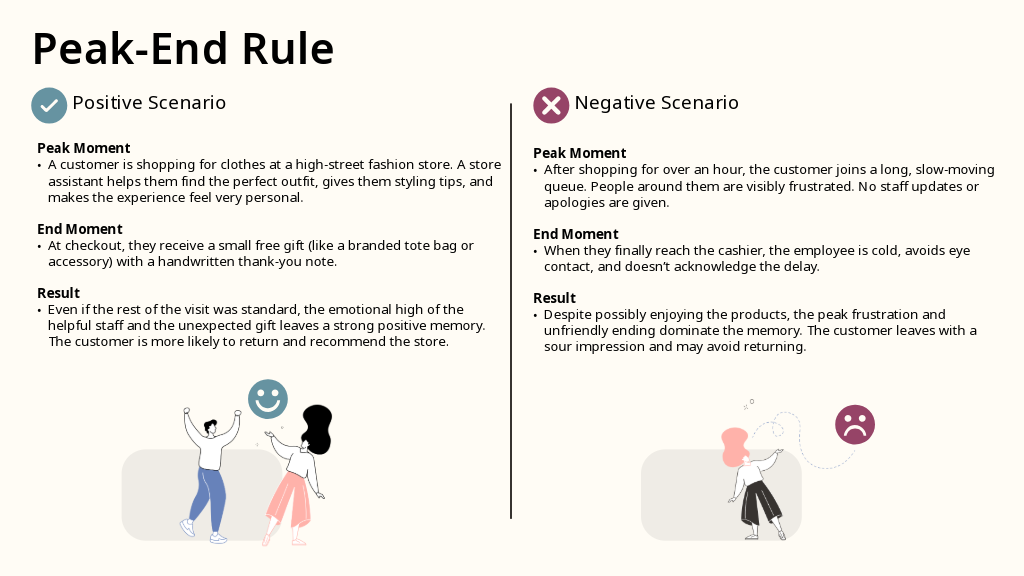
Timing is essential for great response rates. If you’re sending a survey to a larger email audience, choose a time when most of your users are active. This varies from audience to audience – B2B audiences will have better opening rates on weekday mornings, while B2C emails can perform great in the evenings.
If you’re looking for feedback on a specific touchpoint in the customer journey, ask customers immediately after they experience it. Which brings us to our next point:
Capture feedback where it matters most in the customer journey
Different stages in the customer journey require different survey strategies. While you can gather data at every step of the customer journey, you want to focus on collecting data according to your business goals. Otherwise, you can get distracted by too many data points.
For instance, if you are offering a SaaS solution and your goal is to improve your onboarding process, you can send out a survey after the onboarding. The experience for your customer is still fresh and they can give feedback about any issues they experienced or tools they found complicated, and vice versa.
You want to make it easy for your customers to give your feedback. One way to do this is by embedding feedback options using widgets, like those offered by Netigate. Simply create a customer survey, copy the widget code snippet, and place it on your website wherever you want to collect insights.
Examples of Timely Feedback Questions:
- After a successful order: “How was your purchasing experience?”
- After a customer service interaction: “Did your problem get solved?” and “Did the agent provide clear and helpful information?”
Keep surveys short and easy to answer—customers should feel heard, not overwhelmed. The goal is to collect valuable insights without disrupting their experience.
Break down silos
Your colleagues can offer a lot of insights into your customers’ experiences, especially those who have direct contact with your customers. They can help you craft survey questions and offer context when analyzing the results.
For example, your customer support team might know that customers often ask about delivery times, so you can include a question like “How satisfied were you with the delivery time of your order?”
When you encourage cross-department collaboration, the survey data can lead to real improvements across your business. Beyond CX initiatives, these insights can drive changes in marketing, product, sales, and customer service.
For instance, if your survey data suggests that pricing is a huge factor for customer churn, the product team could explore if changes in pricing are possible, while marketing can address the topic in ads or email campaigns.
Start improving your customer experience with surveys
Customer experience (CX) surveys are a great tool to understand your customer’s sentiment and improve your business. They can help you enhance customer retention, increase repeat purchases and grow the customer lifetime value.
There are many tools available that make it easy to design and distribute CX surveys—and if you’re looking to explore one, you can try out a free trial of our solution to get started.
-
Netigate Marketing
-
Netigate Marketing
- 7 min read
- .







 Copyright © 2024 Netigate AB, Drottninggatan 25, 111 51, Stockholm, Sverige
Copyright © 2024 Netigate AB, Drottninggatan 25, 111 51, Stockholm, Sverige 